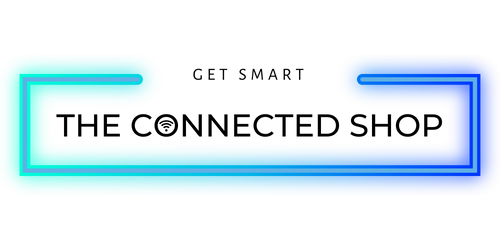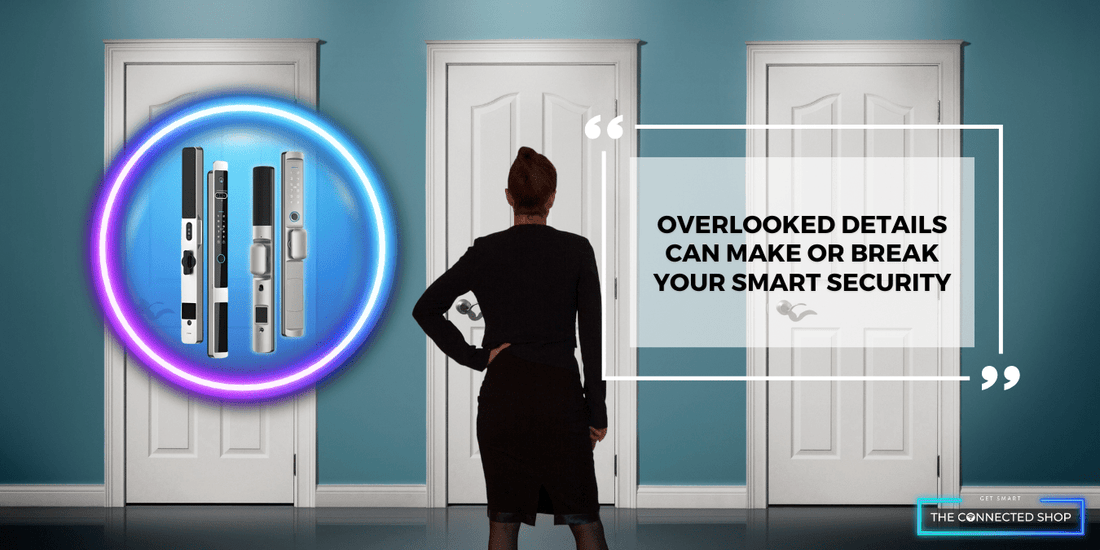Smart door locks have become one of the most in-demand upgrades for both homes and businesses. With features like fingerprint access, passcodes, and remote unlocking, they offer a level of convenience that traditional locks simply can’t match. But with so many options on the market, it’s easy to focus on the surface like how the lock looks and miss the important details happening behind the scenes.
That’s where things can go wrong.
Many buyers, whether they’re homeowners shopping for a single front door or contractors purchasing in bulk, overlook key technology factors that affect how smart door locks actually perform. From app compatibility to remote access configurations, these details may seem small during the buying process, but they can make a big difference once the lock is installed and in use.
In this article, we’ll cover the most common things people forget to consider when buying smart door locks and explain why they matter. Whether you’re buying for a home, office, rental property, or large-scale project, knowing what to look for will help you avoid frustration and choose a smart lock that truly fits your needs.
Lock Platform Compatibility
One of the most overlooked but most important factors when buying smart door locks is the platform that powers the lock. Every smart lock runs on an app typically Tuya or TTLock and that app determines how you set up, control, and manage access over time.

For general homeowners or first-time users, Tuya is often preferred because of its clean interface and straightforward setup process. It’s easy to pair your lock, share access, and monitor activity. Tuya also integrates well with other smart home devices, making it a solid choice for buyers who want to keep everything under one system: lights, cameras, locks, sensors, and more.
But when it comes to managing multiple smart door locks, especially across properties or units, TTLock becomes the stronger choice.
One of our customers, for example, runs a multifamily rental business and requested that all locks be on the TTLock platform. Why? Because TTLock makes code generation, scheduling, and access monitoring across multiple doors much more manageable. He needed to assign and expire access codes remotely across several units, and TTLock’s layout made that process faster and more reliable.
Features TTLock users often rely on:
-
Syncing unique access codes to different doors
-
Setting time-limited codes for cleaners or guests
-
Generating offline passcodes for temporary access
-
Managing access to 10+ units from a single dashboard
Tuya can still perform many of these tasks, but if you’re scaling your usage or managing multiple users daily, TTLock offers a more structured and multi-door-friendly experience.
So before choosing a smart door lock, take a moment to ask:
Am I managing one door—or many?
Your answer could determine which app makes your life easier later on.
Overall Lock Design Preferences
When buying smart door locks, most people look for fingerprint access as a must-have feature. But what often gets overlooked is where that scanner is placed and how the overall design of the lock fits a user's day-to-day needs.
Some smart door locks place the fingerprint scanner on the handle lever itself, allowing users to unlock the door and turn the handle in one motion. Others place the scanner on the body of the lock, requiring a separate scan before turning a knob or handle. The difference may seem minor, but it has a big effect on how natural and efficient the unlocking process feels especially for frequently used entries like a front door, office, or building lobby.

But it's not just about scanner location the entire lock design matters to buyers. We’ve seen customers walk away from otherwise excellent models simply because the lock didn’t match their preferred format.
Here are a few common design preferences that often shape buying decisions:
-
🔲 No-handle format: Some buyers want a clean smart deadbolt only, especially for apartments, passive doors, or ADA-compliant setups where external handles are already in place.
-
🟤 Knob-style options: Others prefer a traditional knob design, either for space-saving reasons (such as when a net door sits in front) or for easier gripping, which is helpful for seniors and children.
-
🔘 Lever-style models: These are popular for main entries where a natural push-down motion is expected.
-
🧱 Slim profile design: Modern homes and narrow stile doors often demand a flush, low-profile design, like the Smart Door Lock Slim, which blends into glass, aluminum, and architectural door frames.
-
♿ ADA-certified needs: For businesses or public-access properties, buyers may require locks with ADA-compliant handles or easier motion features for universal access.
It’s easy to assume that all smart door locks look and function the same but the truth is, design matters just as much as features. Whether it’s the placement of the fingerprint sensor or the presence (or absence) of a handle, these details directly impact how a lock feels in everyday use.
So before deciding, think about who will be using the door, how often, and what kind of grip or reach they’re most comfortable with. A lock may check all the boxes on paper, but if the design doesn’t match your daily flow, it won’t feel like a smart choice at all.
Door Type Compatibility and Measurement
One of the most common reasons smart door locks get returned or exchanged has nothing to do with the lock itself; it's because the door wasn’t measured or assessed properly.
Many buyers assume all doors are the same, or that a smart lock is universal. But in reality, doors vary by style, thickness, cutout, backset, and internal mechanism. And unless you match the lock to the correct door type, even the most advanced smart lock won’t install properly.
Here’s what every buyer whether homeowner or contractor should understand:
🔍 Know your backset and stile width
-
Backset refers to the distance from the edge of the door to the center of the lock hole. This determines how the mortise or tubular latch sits.
-
Stile width matters for narrow doors, especially those made of commercial aluminum. If your lock body is too wide, it simply won’t fit.
🚨 Perfect read for buyers who want to understand more about door stiles and how it affects your purchasing decision. Narrow Stile vs. French Stile Doors: Key Differences Explained

🧩 Understand the difference: multipoint vs. non-multipoint
-
Multipoint doors (common on aluminum, glass, and higher-end front entries) have multiple locking points along the frame top, middle, and bottom. This requires smart door locks that can be retrofitted right into the door configuration.
-
Non-multipoint doors typically use a single latch or deadbolt and are more common in interior wood swing doors, side doors, or garage entries.
A buyer who doesn’t know whether their door is multipoint might accidentally order a deadbolt model that won’t function or discover the model is not the right for retrofit installation.
📐 Always measure before buying
-
Door thickness, clearance for handle movement, and mortise shape all impact whether a smart door lock will install cleanly or require modification.
-
At The Connected Shop, we recommend submitting our Size Inquiry Form or speaking with a locksmith if you’re unsure. It saves time, reduces returns, and ensures a smoother experience.
🏠 Bonus Tip: Think beyond the front door
-
Your side entry, patio door, sliding door, or commercial glass storefront may all require different lock types. Don’t assume a one-size-fits-all solution.
If you’re looking for guidance on matching smart locks to door styles, this article is especially helpful: 🔗 Smart Door Locks by Door Type: Choosing the Right Fit for Every Entry
At the end of the day, smart lock compatibility starts with door knowledge. The more you know about your own door configuration, the easier it is to find a smart lock that installs easily, looks right, and works reliably for years to come.
Power Management and Remote Access
Two of the most underappreciated but critical factors when choosing smart door locks are how the lock is powered and how it connects remotely. These small technical details can directly affect day-to-day reliability, long-term maintenance, and your ability to manage access from anywhere.
🔋 Battery Type and Power Management
Not all smart door locks use the same power system. Some run on rechargeable lithium batteries (like 18650 cells), while others use AA batteries that need to be replaced more often. Here’s the difference:
-
Rechargeable batteries last longer and reduce waste, but may require occasional USB charging.
-
AA-powered locks are easier to replace on the spot, but they can drain quickly—especially in high-traffic areas.

What many buyers miss is whether the lock has battery alerts in the app. Without a low-battery warning system, you could easily get locked out without realizing your battery is low.
Make sure to ask:
-
What battery type does the lock use?
-
How often will I need to charge or replace it?
-
Will I be notified before it dies?
📶 Wi-Fi vs. Bluetooth: Know How Your Smart Lock Connects
One of the most misunderstood aspects of smart door locks is how they actually connect. Many people assume all smart locks offer Wi-Fi connectivity by default but that’s not always the case.
In reality, some smart door locks run on Wi-Fi, giving you full remote access and integration with smart home systems. Others operate on Bluetooth only, meaning you can only control the lock when you’re physically near it with your phone.
Here’s the core difference:
-
Wi-Fi smart locks allow you to:
-
Lock and unlock your door from anywhere
-
Get real-time notifications when someone enters
-
Share or revoke access codes instantly
-
Sync with Alexa, Google Home, and smart routines
-
Bluetooth-only locks work well for local control, but:
-
You must be near the door to make changes
-
Remote access requires a separate Wi-Fi gateway device
-
Notifications and integrations are limited
This matters a lot depending on your use case:
-
If you're a rental host, business owner, or managing multiple properties remotely, Wi-Fi capability is essential.
-
If you're a homeowner who only needs to manage access while at home, a Bluetooth-based lock may be more than enough.

The key takeaway? Your preferred connection method should match your lifestyle. If remote control, voice integration, and push notifications are important to you, make sure the smart lock you choose includes built-in Wi-Fi or can be paired with a Wi-Fi bridge.
Understanding this upfront helps avoid one of the most common disappointments: expecting full remote control from a lock that’s actually Bluetooth-only right out of the box.
🔒 Final Thoughts: Don’t Let the Small Details Catch You Off Guard
Smart door locks offer a powerful mix of convenience, control, and modern access but the real value doesn’t just come from fingerprint sensors or keyless entry. It comes from choosing a model that truly fits your door, your usage, and your day-to-day needs.
Too often, buyers focus only on the basics: Does it have fingerprint access? Does it look good on the door? But what gets missed are the platform compatibility, battery setup, connectivity type, or door fit can affect how that lock performs in real life.
Whether you're a homeowner installing one smart lock, a property manager outfitting a multifamily building, or a business owner upgrading your entry points, these overlooked details matter. They determine how easily you’ll manage codes, how often you’ll recharge batteries, and how reliably you can monitor access from afar.
By focusing on more than just surface features, you set yourself up for a smarter, smoother experience, one where the lock works with you, not against you.
And if you’re ever unsure, our support team is here to guide you: before you buy, during setup, and after installation. Because choosing a smart door lock isn’t just about access. It’s about choosing confidence that lasts.