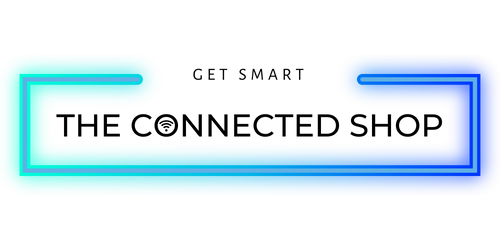Smart door locks have quickly become one of the most in-demand upgrades for both homes and businesses. But while design and features usually get the spotlight, it’s smart door locks connectivity that drives how well these devices actually perform. Whether you're unlocking your front door from across the country or sharing a one-time access code with a guest, your lock needs a strong, reliable connection to function the way it should.
That’s why understanding how your smart door lock connects is essential. Most models use either WiFi or Bluetooth to communicate with your phone or smart home system. Each type has its strengths, limitations, and ideal use cases. If you're not clear on the difference, it's easy to end up with a lock that doesn’t meet your needs.
In this article, we’ll walk you through how smart door locks stay connected, explore the pros and cons of WiFi and Bluetooth models, and offer tips to help you choose the right technology for your setup. Whether you're managing a short-term rental or upgrading your own front entry, getting the right connection type makes all the difference.
Understanding Smart Door Locks Connectivity
Choosing a smart lock today isn’t just about how it looks or how many features it has, it’s about how it connects. The way your smart door lock stays in touch with your phone or smart home system is what ultimately shapes your experience. From the moment you leave the house to the moment a guest arrives, smart door locks connectivity is the link that makes everything work smoothly behind the scenes.
Two of the most common connection types are WiFi and Bluetooth. A WiFi smart lock connects through your home’s internet network, giving you full access to control and monitor the lock from anywhere in the world. Bluetooth models, on the other hand, rely on short-range wireless communication directly between the lock and your smartphone, offering fast and reliable access when you're nearby.
Some locks combine both technologies, offering flexibility depending on your environment or preferences. But for most users, choosing between a WiFi smart door lock and a Bluetooth smart lock means weighing things like remote control, battery life, real-time updates, and installation needs.
If your connection type doesn’t match your lifestyle, you may face common problems like delayed unlocking, failed remote access, or limited control features. That’s why it’s important to understand how each type of connectivity works before you decide. Let’s take a closer look at what each one offers starting with WiFi.
WiFi Smart Door Locks: Long-Range Control
A WiFi smart lock connects directly to your home’s internet, giving you full access even when you're not on the property. It’s a go-to option for remote property owners, business managers, or anyone who wants to monitor and control access while away.
This type of smart door lock is designed for active users who need real-time updates, access logs, and the ability to share codes without being physically near the door.
✅ Pros:
-
Remote control from anywhere, using the integrated mobile app
-
Live access history and notifications
-
Compatibility with Alexa and Google Assistant
⚠️ Cons:
-
Faster battery drain due to constant internet use
-
Dependent on a strong and stable WiFi network
If you’re looking for reliable remote control and smart home integration, the Smart Door Lock Slim is your best WiFi-connected option. With real-time access logs, app-based control from anywhere, and seamless compatibility with Alexa and Google Assistant, it’s the top choice in the WiFi smart door lock category, trusted for both residential and light commercial use.
If you want to unlock the door for a guest while you’re across town or keep tabs on who enters your property, a WiFi smart lock gives you the flexibility to do it all from your phone. It’s a powerful upgrade for homes, rentals, and offices where 24/7 control matters.
Bluetooth Smart Door Locks: Close-Range Convenience
Unlike WiFi models, Bluetooth smart locks don’t need an internet connection. Instead, they communicate directly with your phone when you're nearby. That means faster local unlocking and lower power consumption, all without depending on your home’s WiFi network.
This type of smart door locks connectivity is popular for everyday residential use, especially for people who want security without needing remote access or constant app alerts. With Bluetooth, the lock typically auto-connects to your phone as you approach, making entry seamless.
✅ Pros:
-
Longer battery life due to low energy use
-
Fast, stable performance within Bluetooth range
-
No WiFi needed, so it works even when internet is down
⚠️ Cons:
-
Limited to short-range control (usually within 30–40 feet)
-
No remote monitoring or real-time alerts without a hub or add-on device
Bluetooth smart locks are perfect for homes, private offices, and anyone looking for reliable access without depending on cloud services. If you prefer simplicity and fewer dependencies, Bluetooth is a practical option.
📌 Check out this Tech Talk resource: Your Guide to Smart Home Terminology – The Ultimate Glossary for Connected Locks. It’s a helpful reference if you're new to smart security or just want a quick breakdown of key features and tech terms.
App Compatibility and Control Features
No matter which connection type you choose, managing your smart door lock through a mobile app is where the convenience really comes to life. These apps turn your smartphone into a central control hub, letting you do more than just lock or unlock. You can monitor activity, manage who has access, and even adjust settings for different times or situations.
With a WiFi smart lock, you gain access to full remote management. That means you can control your lock from anywhere with an internet connection whether you're at the office, on vacation, or in another city entirely. Need to let in a cleaner or a delivery? Just open the app and unlock the door. You can also create time-sensitive codes for guests and receive real-time alerts when the door is accessed.
Bluetooth smart door locks don’t offer full remote features, but they do provide fast and reliable control when you're nearby. These locks usually unlock automatically when your phone is within range, and you can manage user access locally through the app. They're ideal for personal use or private offices where proximity is all you need.
Whether you prefer full remote access or simple proximity control, the right app paired with the right connectivity ensures your smart door lock works exactly how you need it every time.
Common Issues with Smart Door Locks Connectivity
Like any connected device, smart door locks may run into occasional issues. The key is knowing what’s causing the problem and how to fix it quickly.
Problem: Intermittent connection or sync failure
-
Possible cause: Weak WiFi signal or interference with Bluetooth
-
Solution:
-
Move your router closer or use a WiFi extender
-
For Bluetooth, ensure no metal interference and keep your phone’s Bluetooth active
Problem: Delay in lock response
-
Possible cause: App software lag or poor signal
-
Solution:
-
Restart the lock and app
-
Check for firmware updates
-
If it’s a WiFi smart door lock, confirm your internet is stable
Problem: App not recognizing the lock
-
Possible cause: Initial pairing was unsuccessful or app permissions are limited
-
Solution:
-
Unpair and reset the lock
-
Reinstall the app and check Bluetooth/WiFi permissions on your phone
Most of these issues can be resolved with basic troubleshooting, but choosing a model with solid app support and regular updates will reduce the chances of recurring problems.
📌 Refer to this Tech Talk article: Smart Door Locks Care: Maintenance and Troubleshooting Solutions. It’s a helpful guide for keeping your lock in good condition and resolving connectivity or hardware concerns quickly.
Making the Right Choice for Your Property
Choosing between a WiFi smart lock and a Bluetooth smart door lock comes down to how you plan to use it. While both offer secure, keyless access, the right option depends on your lifestyle, the type of property you're securing, and how much control you need when you're away.
Here’s how to narrow it down:
Many customers start with Bluetooth smart door locks for their personal doors and upgrade to WiFi smart locks when they want remote access, guest management, or more robust features.
Remember, it’s not just about convenience, it’s about making sure your lock fits your habits, your space, and your level of tech comfort.
Conclusion
Smart door locks offer more than just keyless access, they bring smarter control into your daily routine. But that control relies heavily on one thing: smart door locks connectivity. Whether you go with WiFi smart door locks for full remote management or Bluetooth smart door locks for close-range reliability, the right connection makes all the difference.
If you understand the benefits and limitations of each type, you’ll avoid common frustrations and choose a lock that delivers both security and ease. For modern homes and businesses alike, a well-connected smart door lock isn’t just a gadget, it’s a dependable part of your everyday safety.